Managing services
Once you have created a Kalix project, use the Kalix Console or the kalix CLI to deploy container images.
Kalix services are automatically fault-tolerant and highly available. When you deploy a service, Kalix creates multiple service instances. When the service load increases, Kalix automatically scales up by adding more instances, and when the load decreases, it automatically scales down.
Deploy
A service can be deployed either by describing it with command line arguments, or using a service descriptor. Describing a service with command line arguments is more convenient for simple configurations to get started, while using a descriptor is useful because the descriptor can be checked into version control and re-used to ensure repeatable deployments.
Describing a service with command line arguments.
Assuming a service name of my-service, enter the following:
kalix service deploy \
my-service \
my-container-uri/container-name:tag-nameDescribing a service with a descriptor
A Kalix service can also be described using a YAML descriptor. For example:
name: my-service
spec:
image: my-container-uri/container-name:tag-name
env:
- name: SOME_VARIABLE
value: some valueThis can then be created by running:
kalix service apply -f my-service.yamlYou can also export the descriptor for an existing service by running:
kalix service export my-service -f my-service.yamlFor a complete reference of the Kalix service descriptor, see the Kalix service descriptor reference.
Verify service status
To verify the status of a service:
- Console
-
From the Dashboard, the Services card displays the Status of all services in a project:
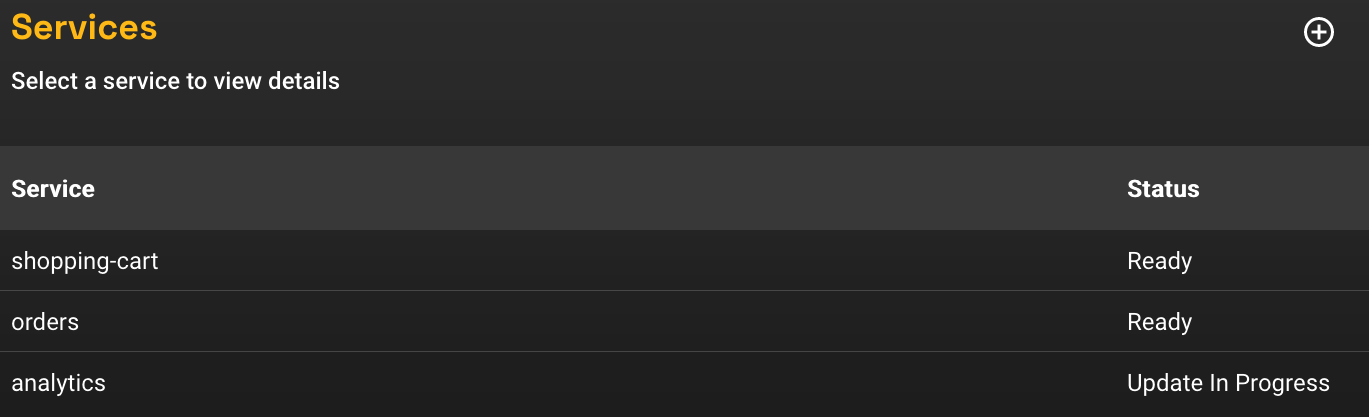
- CLI
-
Use the following command:
kalix service list
A service status can be one of the following:
-
Ready: All service instances are up to date and fully available.
-
UpdateInProgress: Service is updating.
-
Unavailable: No service instances are available.
-
PartiallyReady: Some, but not all, service instances are available.
Update a deployed service
First, package and tag the changes to your service. When you redeploy, Kalix performs a rolling update.
To re-deploy:
- CLI with command line arguments
-
-
Update the deployed
my-serviceservice with a new package taggedtag-name-2:kalix service deploy \ my-service \ my-container-uri/container-name:tag-name-2
-
- CLI with a descriptor
-
-
After editing
my-service.yaml:kalix service apply -f my-service.yaml
-